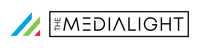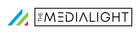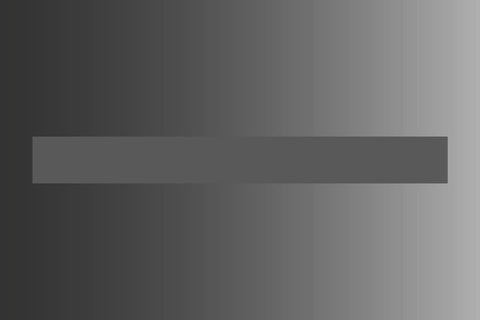Frequently Asked Questions (FAQ)
What is bias lighting and how can it improve my viewing experience?
The way we see an image on a TV or display is influenced by a number of factors - the capabilities of the display is only part of the experience. The viewing environment and perception of the human visual system have a tremendous impact on the way the image is perceived.
The grey block in the center of the image above is a consistent colour, but due to the darker surrounding colour on the left hand side our brain perceives it as lighter than when surrounded by a lighter shade - effectively an improvement in perceived contrast.
To get the highest contrast picture we need to eliminate any ambient light hitting the surface of the screen, however complete darkness can easily cause eye strain. In dark environments, a rapid change in brightness (such as going from a very dark to very bright scene) can cause pupil size to vary around 7mm which can then take up to five minutes for eye muscles to adapt to each change, stressing both the extraocular and intrinsic ocular muscles, ultimately leading to eye strain and possibly vision problems.
Bias lighting - essentially a soft light behind the screen that meets the CIE D65 illumination standard - solves this problem by creating a "dim surround" light for your display, maximising the contrast of the image, reducing eye fatigue and enhancing the overall viewing experience in a way that few other modifications can.
What is different about the MediaLIght 6500K bias lighting system?
The MediaLight system has been carefully engineered and is manufactured under extremely stringent tolerances to ensure it is incredibly close to the CIE D65 standard, with 6500K LED elements that measure at least 98 (out of 100) or 95 for the LX1 range.
No other LED bias lighting product on the market comes even close to that level of accuracy and stability - as part of the development process MediaLight's parent company, Scenic Labs LLC, exhaustively tested them all. And fluorescent-based systems are significantly bulkier, more expensive and difficult to install.
The MediaLight has even been certified by the ISF as a product that contributes to high fidelity video.
The precise accuracy of MediaLight's custom-built light emitting diodes combined with a well-designed mounting solution and controls make the MediaLight bias lighting system ideal for even the most demanding home theatre and professional video post-production applications.
What is the difference between the LX1 and the "normal" MediaLight?
The LX1 is MediaLight's answer to an entry-level, affordable bias lighting strip. By lowering the CRI slightly (from 98 to 95, which is still significantly higher than any other product on the market at its price point), reducing the number of LEDs per strip and not bundling a remote or dimmer, the LX1 range makes it impossible to consider buying a "cheap" LED strip for your bias lighting.
The LX1 range is supplied with a two year warranty, while the MediaLight Eclipse and Flex have a five year warranty.
Does the MediaLight change colours?
No. The MediaLight bias lighting system is unlike cheap consumer-grade LED strips that change colours.
Placing colour behind the display alters our perception of what is on the display. This is just how our eyes and brains (the human visual system) work. A warmer colour like orange or red behind the display will make everything on the screen look bluer. A cooler colour temperature like blue will make everything look redder.
For bias lighting to be effective it must maintain a very particular wavelength of light. They are based on the CIE (Commission internationale de l'éclairage) D65 standard illuminant, which means that they are designed to closely mimic the sun, which is the basis of "video white" or the colour of light that all TVs are based upon.
The purpose of this is to make the content on your TV or display look as the director intended. In fact, there's a very good chance that the director and team used the MediaLight while editing and colour grading the film.
What is Correlated Colour Temperature (CCT)?
Correlated Colour Temperature (or CCT) refers to the tone or shade of white light, measured in degrees Kelvin (K). It can range from a very warm candlelight for example at around 1500K to very cool white at the MediaLight's range of 6500K and through to more than 9000K which becomes blue.
What is Colour Rendering Index (CRI)?
Colour Rendering Index (or CRI) is a measurement system for qualifying the quality of lights at the same temperature CCT. It measures how a light effects the colour of a surface, with the highest possible score being 100. A CRI of 90 and above is considered exceptional.
What is the CRI rating of MediaLight's LEDs?
The MediaLight range offers an incredible CRI of 98 or higher, while the LX1 by MediaLight range offers a CRI minimum of 95.
Which MediaLight is right for me?
We've recently simplified the MediaLight range with the launch of the "Flex Mk2" range.
For displays under 24" we recommend the MediaLight Eclipse MkII. For anything larger we recommend the MediaLight Flex Mk2, with the following table indicating the ideal strip length based on your desired coverage.

What is special about the MediaLight Pro range?
While the entire MediaLight range exhibits performance far above anything else on the market, the MediaLight Pro takes this to a whole new level, with a near-perfect Colour Redering Index (CRI) of 99.
What is the brightness measurement of the MediaLight bias lighting system?
Depending on the model of MediaLight the theoretical brightness ranges from 800 to 2,000 lumens.
Is the MediaLight bias lighting system suitable for HDR displays?
Yes, the MediaLight exceeds the output requirements for an HDR display bias light.
How do I power my MediaLight?
All MediaLight products can be powered by USB 3.0, making it easy to connect and power via your TV, display or computer. We also carry a power adaptor should you want to connect to a power outlet instead.
How do I mount my MediaLight?
All MediaLights feature genuine 3M adhesive along the rear of the strip, so installation is as simple as removing the backing and gently applying pressure on the strip against the rear of your display. It's recommended that you clean your display's surface prior to mounting the MediaLight for best adhesion.
Please take care not to tear the MediaLight strip. As it is made from highly conductive copper it is relatively delicate. When folding corners, fold at the points circled below, and press down gently.

The easiest way to power your MediaLight is by connecting to a USB3.0 port on the display (if available) and then if desired use the cable management clips to secure any cable slack.
If your display is shorter than the MediaLight you can cut the LED strip using the instructions below.
Can I cut the LED strip?
Yes. Disconnect the lights from any power, and after measuring the required length you can cut the strip between the contacts shown below.

Is biaslighting.com.au an official MediaLight agent?
Yes, we are the official distributor of MediaLight in Australia.
Do you ship from Australia?
Yes all orders ship from our warehouse in Victoria.
How much does it cost to ship?
We're pleased to offer free shipping on all orders of $149 or over. For all other orders we offer a country-wide flat rate of $15. We also offer an Express Post shipping option for $30. Please note that all orders ship the following business day, so even with Express Post the minimum shipping time is two business days.
Can I buy the MediaLight anywhere else in Australia?
We're working on making the MediaLight more available. If you're a retailer and would like to carry the MediaLight range please contact us.